Customer Portal | Features
The Customer Portal allows transport companies to improve customer service by providing their customers with real-time updates on job progress, access to job information, view and download invoices, among others.
Its an essential tool for transport companies looking to improve customer service, streamline communication, and optimize their invoicing process.
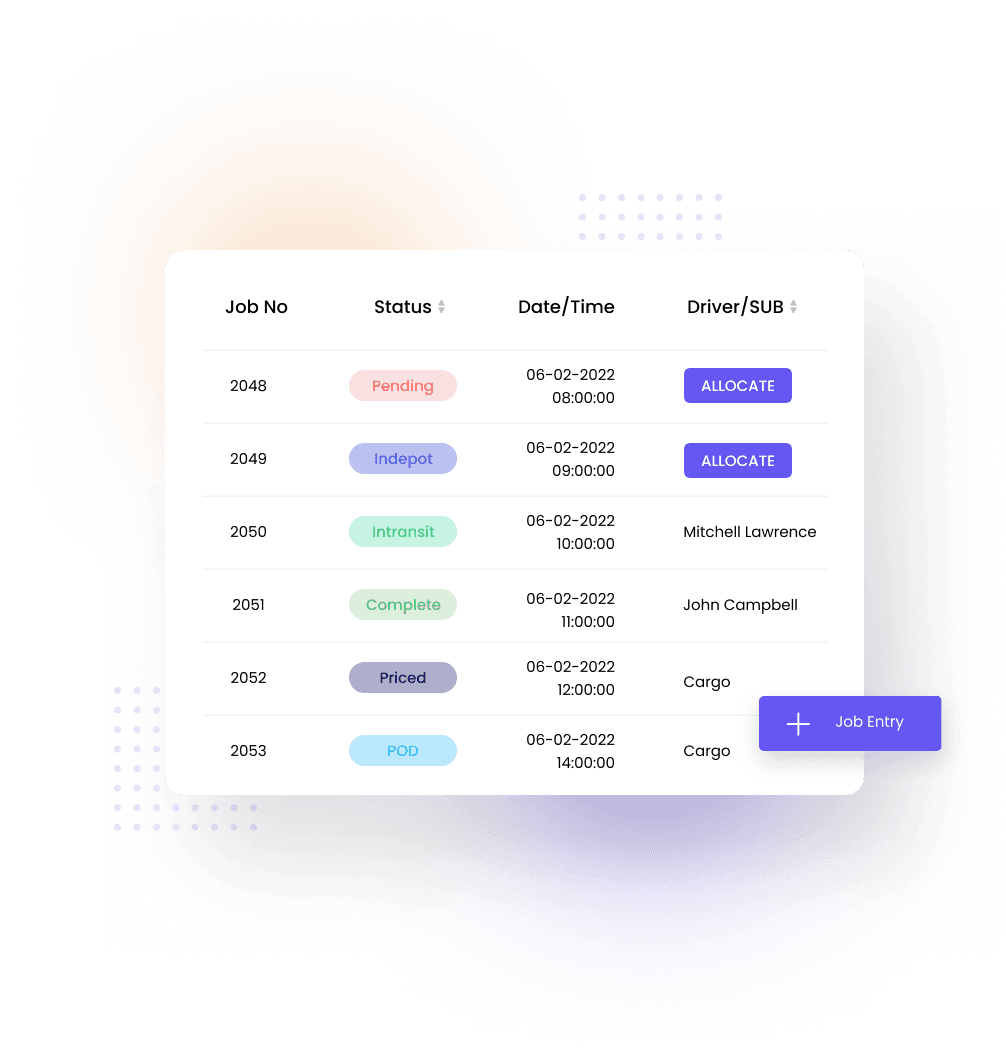
Key Features
Jobs List
The Jobs List feature provides customers with access to all the jobs they have assigned to their drivers through the TMS since starting to use DriverUp. This allows customers to monitor the progress of their jobs and identify any problems or delays that may arise.
With a complete overview of all jobs, customers can easily track the performance of their drivers and quickly resolve any issues that arise.
This feature also helps improve communication between customers and their drivers. With real-time updates on job progress, customers can easily communicate with their drivers to make changes or updates as needed.
Additionally, customers can use this feature to monitor the quality of service they receive from their drivers and make data-driven decisions about future job assignments.
The Jobs List feature is a crucial tool for customers looking to optimize their logistics and transportation operations.
Job Details
The Job Details feature provides customers with in-depth information on each job's details, including activities log and attachments. Customers can access all relevant information about their jobs in one place, making it easy to keep track of the progress of each job.
It allows customers to quickly find out the status of their job and identify any issues that may have arisen during the process.
Customers can review the history of the job and any changes that have been made along the way. This includes updates to the estimated time of completion, any new instructions, or any materials added or removed from the job.
This feature enables customers to stay up-to-date with the progress of their job and communicate any necessary changes or issues to the service provider.
Email Settings
The Email Settings feature is designed to give users the flexibility to receive job-related information in a way that suits their needs. Customers can customize their email notifications and decide what information they want to receive via email or through the portal.
It ensures that the user stays up to date with all job-related activity in a way that is most convenient for them.
It is highly customizable and can be tailored to fit the specific needs of the user. It allows customers to choose which notifications they receive, how often they receive them, and in what format. Users can also set up email filters and rules to ensure that they only receive notifications for jobs that meet specific criteria.
Overall, the Email Settings feature is an essential tool for customers who want to stay informed about their jobs without having to constantly check the portal for updates. It provides a level of control and flexibility that can greatly enhance the overall user experience.
Invoices
The Invoices feature allows customers to easily access and manage their invoices for the services provided through DriverUp.
Customers can conveniently download and review their invoices with clear details and information about the services rendered, ensuring transparency in the billing process. This eliminates the need for customers to manually track and organize their invoices, saving them time and effort.
In addition, Invoices also helps customers keep track of their payment status and due dates. This ensures timely payments and helps avoid late fees or penalties.
Overall, the feature streamlines the invoicing and billing process, providing convenience, transparency, and accuracy to customers.
30 Days Money Back Guarantee!
If after the first 30 days of using DriverUp you decide it's not for you, we'll reimburse you. No hard feelings!
BOOK A DEMO