Support | Features
The support team is available 24/7 to provide timely and effective solutions to any issues that users might encounter while using the system.
By offering personalized assistance, the Support module can help users quickly resolve any issues, increase productivity, and maximize the benefits of using DriverUp.
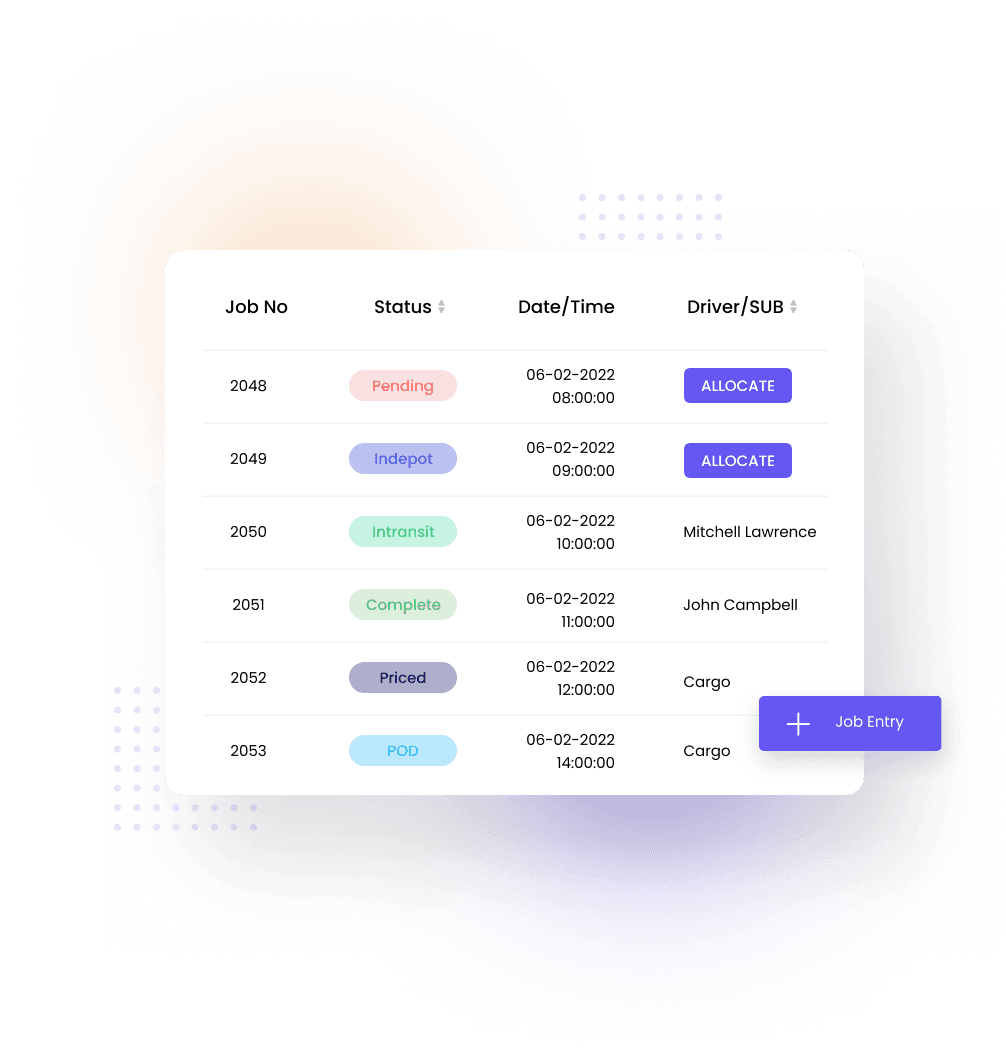
Key Features
Onboarding
The Onboarding feature is designed to help new users get started with the TMS system quickly and easily. This feature offers step-by-step guidance, allowing new users to understand and utilize the full range of features available to them.
By providing a thorough onboarding process, companies can ensure that their employees are equipped with the necessary knowledge to use the system efficiently, saving valuable time and resources in the long run.
Companies can also reduce the likelihood of errors and inaccuracies when using the TMS system. This feature provides users with clear instructions and explanations, which can help minimize confusion and prevent mistakes.
Additionally, the onboarding process can help users understand how to use the system to its full potential, enabling them to identify and utilize features that may be beneficial to their work. In this way, the onboarding process helps to ensure that companies get the most out of their TMS investment, and employees feel confident and comfortable using the system.
Create Tickets
The Create Tickets feature allows users to submit support tickets to DriverUp's support team 24/7. This feature streamlines the process of getting assistance with any issues that users may encounter while using the TMS platform.
Instead of having to wait for an email response or make a phone call, users can quickly and easily create a ticket directly through the platform. This way, users can get the help they need in a timely and efficient manner, allowing them to focus on their core business operations.
Creating tickets through DriverUp Support also ensures that users' issues are tracked and addressed in a structured manner. Support staff can monitor the tickets and provide timely and appropriate solutions to users' problems.
The ticketing system also allows users to prioritize their issues, attach relevant files, and track the status of their requests, ensuring that they stay informed about the progress of their issues.
This feature helps users to optimize their workflow by minimizing disruptions and ensuring smooth business operations.
In-App Training
The In-App Training feature is a powerful tool for educating users about the system's capabilities. This feature allows users to access short, easy-to-understand videos that explain every aspect of the TMS.
From creating a job to generating an invoice, users can find comprehensive information about every feature of the system. The videos are designed to be self-explanatory and easy to follow, making it easy for users to learn at their own pace.
With this feature, users can quickly become proficient in using DriverUp TMS, reducing the need for external training and support. The system's intuitive design, combined with the video-based training, ensures that users can easily navigate the system without requiring additional assistance.
It not only enhances the user experience but also saves time and increases productivity for the organization.
The In-App Training feature is an essential component of the Support module, offering users an effective and convenient way to learn and master the TMS.
30 Days Money Back Guarantee!
If after the first 30 days of using DriverUp you decide it's not for you, we'll reimburse you. No hard feelings!
BOOK A DEMO