TransporTech App | Features
The TransporTech App module is a tool designed to streamline and simplify the workday of professional drivers.
Its purpose is to help drivers manage their workday efficiently by providing all the necessary tools and features they need in one place.
With the TransporTech App, drivers can clock in and out, run vehicle checks, receive and execute jobs, view weekly timesheets, and even create invoices, among others.
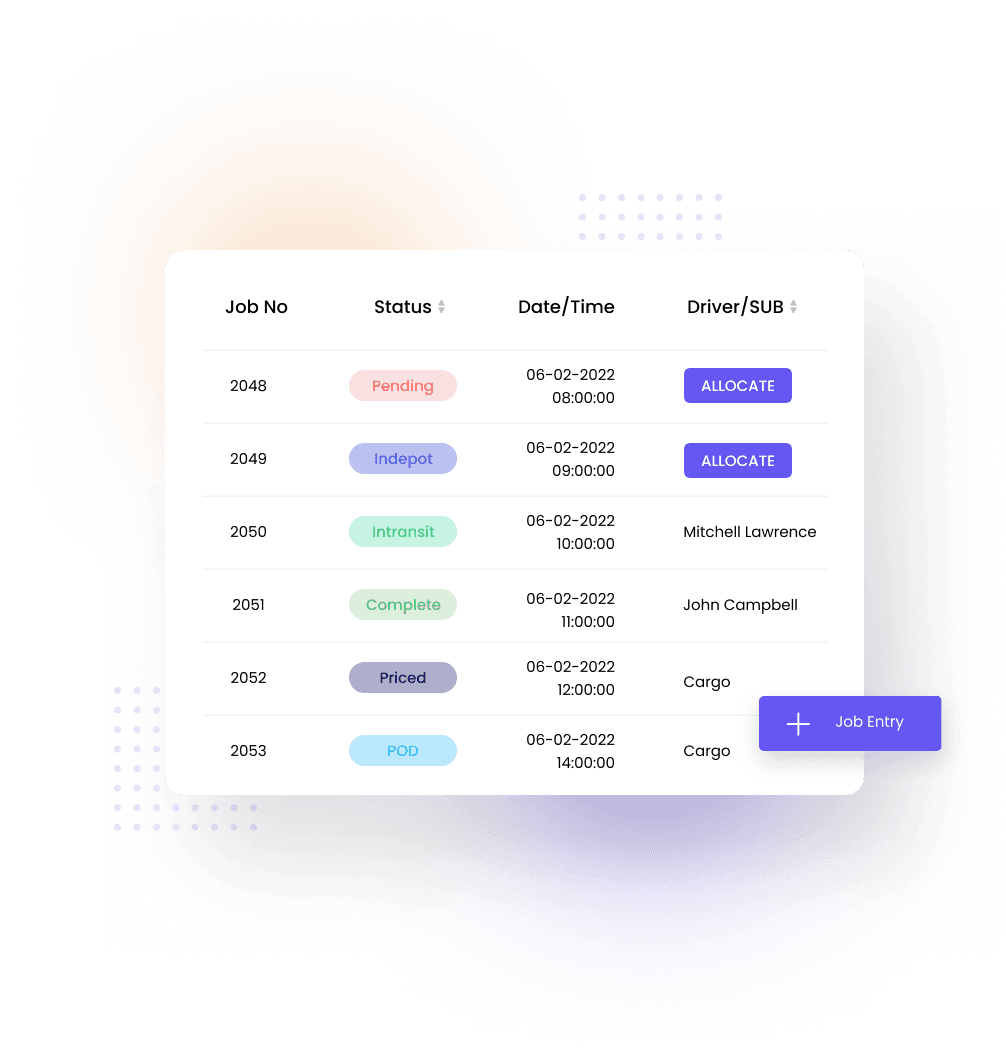
Key Features
Clock In/Out
The Clock In/Out feature is a critical tool for managing the working hours of drivers. With this feature, drivers can easily clock in and out of their workday using their mobile devices, allowing transport companies to accurately track their working hours.
This is essential for ensuring compliance with labor laws and regulations, as well as for managing driver pay and performance.
In addition to tracking driver working hours, the Clock In/Out feature also provides valuable data on driver performance and productivity. By tracking the time spent on each job and the amount of time drivers spend on the road, companies can identify areas where drivers may be able to work more efficiently or where they may need additional training or support.
This can help transport companies optimize their operations and improve their overall performance, leading to better customer satisfaction and increased profitability.
Vehicle Checks
Vehicle Checks helps drivers to perform vehicle inspections efficiently and effectively. With this feature, drivers can run checks from the app following their own set structure, using a timer, notes, pictures, and reporting defects.
This helps drivers to identify any issues or defects in the vehicle, making it easier to rectify them before setting off on a journey.
The feature is essential for drivers as it ensures the safety of the driver and the vehicle. It allows drivers to create a report that lists the defects found, and the necessary actions to rectify them. This report can be shared with the transport company, making it easier for them to address the issues before the vehicle goes on a journey.
Drivers can save time and effort in performing vehicle checks, and transport companies can save money by identifying defects before they become major issues.
Change Vehicle & Trailer
The Change Vehicle & Trailer feature allows drivers to update their vehicle or trailer information directly from the app, which will be automatically reflected in the system's web portal. It saves drivers the hassle of having to communicate the change to the transportation manager, reducing the chances of miscommunication or errors.
Additionally, the feature increases transparency and accountability, allowing the transportation manager to track the change and ensure that the correct vehicle or trailer is being used for the job.
This feature also helps drivers keep track of the equipment they are using, as well as the maintenance history of each vehicle or trailer. By having access to this information directly from the app, drivers can easily identify when a vehicle or trailer is due for maintenance, reducing the likelihood of breakdowns or equipment failures while on the road.
Add Fuel Receipt
The Add Fuel Receipt feature is a helpful tool for drivers to keep track of their fuel expenses. With this feature, drivers can easily input the cost of fuel directly into the app, allowing for easier calculation and management of expenses.
It also includes a photo upload option for drivers to attach a photo of their fuel receipt to the record, providing a clear record for both the driver and the company.
Additionally, this feature can help drivers and transport companies with tax deductions as it provides a record of fuel expenses. With the option to add notes, drivers can easily add details such as the location of the fuel station, the type of fuel, and any other relevant information.
This information can help transport companies in making more informed decisions about fuel purchases, route planning, and maintenance of their vehicles.
Rectify Defects
The Rectify Defects feature is a crucial aspect of the app's functionality that enables drivers to identify and report any vehicle defects or issues. It allows drivers to take photos of the issue, add a brief description of the problem and send it to the relevant party.
This process ensures that any defects are immediately identified and addressed, minimizing the risk of accidents, delays, and additional costs. Rectifying the defects immediately also ensures that the vehicle remains roadworthy and compliant with regulations.
Furthermore, the feature provides a streamlined process for identifying and fixing defects, saving time and reducing the risk of human error. The app automatically flags any defects reported by the driver to the relevant department, ensuring that the issues are addressed promptly.
Additionally, the driver can track the progress of the repair or maintenance work on the app, allowing for transparency and accountability.
This feature ultimately improves the overall efficiency of the transport company, reduces costs, and ensures the safety of both the driver and other road users.
Workday Diary
The Workday Diary feature is a valuable tool for drivers and transport companies alike. It allows drivers to keep track of all the essential details of their day, from start time to allocated jobs, vehicle and trailer information, activity log, and more. It provides a comprehensive overview of the workday, giving drivers easy access to important information they need to manage their time efficiently and effectively.
At the same time, transport companies can use this feature to track driver activity, monitor job completion, and gain valuable insights into their operations.
With this feature, drivers can easily access the complete details of their workday, including clock in/out details, vehicle and trailer information, job allocation, and more, all in one place. It helps drivers plan their day effectively, keep track of their progress, and make informed decisions throughout the day.
Moreover, the Workday Diary provides a complete activity log, making it easy to keep track of everything that happened during the day. Transport companies can use this data to optimize their operations, identify areas for improvement, and streamline their processes to maximize efficiency and profitability.
Receive & Execute Jobs
The Receive & Execute Jobs feature allows drivers to receive job assignments straight from the app, ensuring they have a clear understanding of their tasks for the day.
It allows for transparency and easy communication between dispatchers and drivers, which can improve the overall efficiency of a transport company. With the ability to follow the completion process within the app, drivers can track their progress and ensure they are meeting deadlines.
Additionally, the feature allows drivers to provide updates on their progress, which can help dispatchers provide accurate delivery estimates to customers.
The feature also helps drivers stay organized by providing all job details in one place. It allows for job priorities to be set, ensuring that urgent jobs are completed first. This ensures that drivers are working in the most efficient way possible, reducing delays and improving customer satisfaction.
Ultimately, it also allows for job information to be accessed offline, ensuring that drivers can access the information they need even when they do not have internet access.
Notifications
The Notifications feature is designed to keep drivers and transport company owners updated in real-time. This feature ensures that all parties involved are aware of any changes to a job or driver's workday activities.
Notifications can be received through the app, email, or SMS, allowing drivers to stay connected even while on the road. It saves time and reduces the need for manual communication between drivers and office staff, allowing for a more streamlined and efficient workflow.
Notifications can also be customized to fit the specific needs of the transport company. For example, they can be set up to alert drivers when a new job is assigned, when a job is updated or changed, or when there are any issues with the vehicle that need to be addressed.
This ensures that drivers are always aware of what is happening and can adjust their schedules accordingly.
Timesheets
The Timesheets feature is a powerful tool for transport companies to accurately track the work hours of their drivers. It allows drivers to log in and out of their shifts using their mobile devices, eliminating the need for manual timesheets or paper records.
It also provides management with real-time access to the work hours of their drivers, allowing them to effectively manage their resources and optimize their operations.
In addition to tracking work hours, the Timesheets feature also enables drivers to report their breaks and rest periods, ensuring compliance with labor regulations. It provides a clear and comprehensive record of drivers' activities, allowing management to monitor performance and identify areas for improvement.
With the ability to generate customizable reports, this feature allows companies to analyze their data and gain insights into their business operations, ultimately leading to improved efficiency and profitability.
Invoices
The Invoices feature provides transport companies with an efficient way of generating invoices for their clients. It allows drivers to create and send invoices for completed jobs directly from the app, eliminating the need for manual processes and reducing the risk of errors.
Invoices can be customized with the company's logo, address, and other relevant information, giving a professional and personalized touch to the document.
Furthermore, the app also allows drivers to track the status of their invoices, ensuring that they are paid on time and in full.
The feature can also provide transport companies with valuable data insights. The app automatically generates reports on the company's invoicing history, including details such as the number of invoices created, the average invoice amount, and the total revenue generated. These reports can be used to analyze the company's performance, identify areas for improvement, and inform strategic decision-making.
30 Days money Back Guarantee!
If after the first 30 days of using Transportech you decide it’s not for you, we’ll reimburse you. No hard feelings!
