Traffic Diary | Features
The Traffic Diary's features are designed to help you set up and optimize your transport management processes and improve overall efficiency, all from one central view.
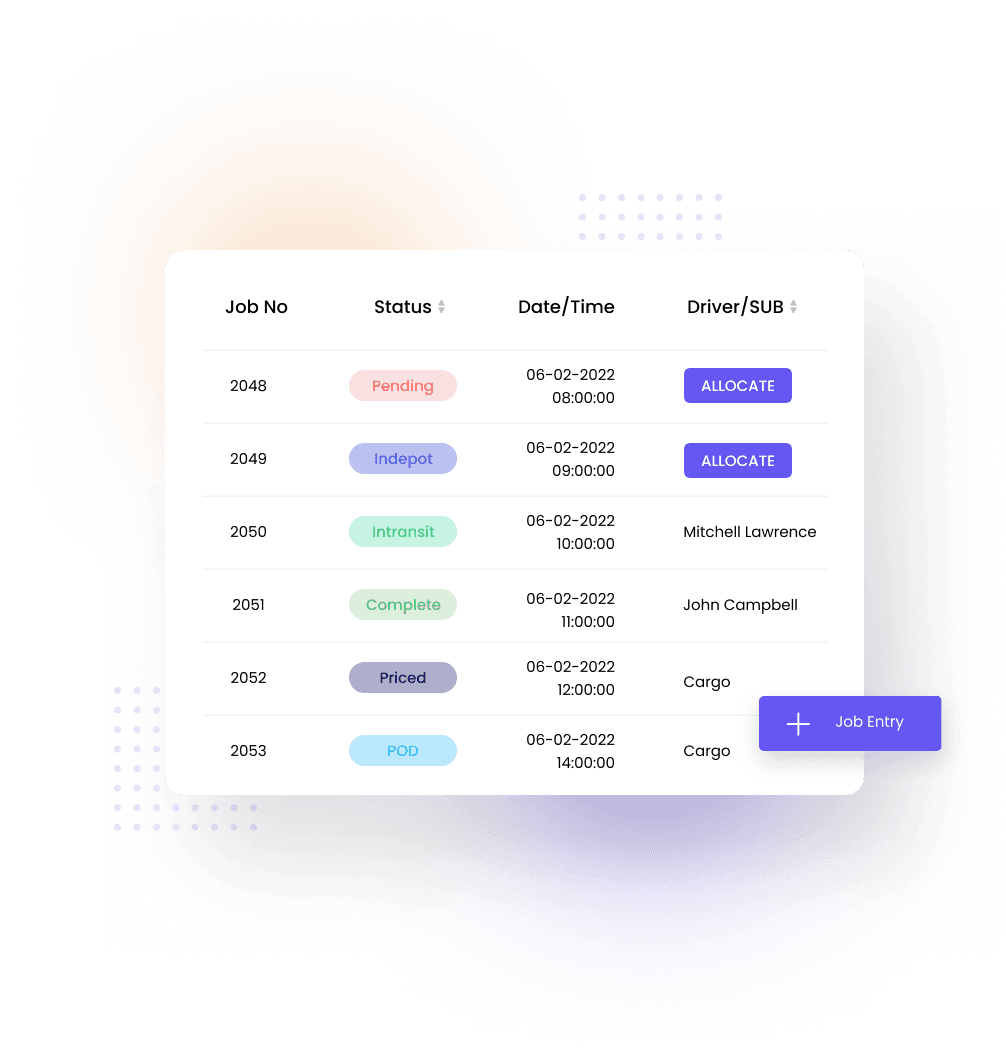
Key Features
Jobs Entry
Jobs Entry allows you to easily and quickly create new delivery jobs and enter all relevant information into the system. You can input data such as the pick-up and delivery addresses, the delivery time, and any special instructions. This information is then automatically saved and stored in the system, making it easy to access and manage later.
It also integrates with other tools within the Traffic Diary module, such as Jobs List and Jobs Allocation. This allows you to view all of your jobs in one place and allocate vehicles and drivers based on the delivery information you've entered.
This helps streamline your transport operations, reduce manual interventions, and improve overall efficiency. In addition, the Jobs Entry feature is user-friendly and intuitive, making it easy for anyone to use, regardless of their technical experience.
Jobs List
The Jobs List feature is a crucial component of the Traffic Diary module within the Transport Management System (TMS). This feature provides you with a comprehensive and up-to-date list of all your delivery jobs, making it easy to manage and track your transport operations.
With Jobs List, you can view all of your jobs in one place, sort and filter them based on specific criteria, and access detailed information about each job with just a few clicks.
In addition to being an essential tool for managing your jobs, it also integrates seamlessly with other features within the TMS System, such as Jobs Entry and Jobs Allocation. This allows you to create new jobs, update job information, and allocate vehicles and drivers all from one central location.
The feature has been designed with ease of use in mind, offering a user-friendly interface that is easy to navigate, regardless of technical proficiency.
Jobs Allocation
With Jobs Allocation, you can quickly and easily assign jobs to the most appropriate vehicles and drivers, taking into account factors such as distance, delivery time, and vehicle capacity.
In addition, Jobs Allocation integrates seamlessly with other features within the TMS System, such as Jobs List and Live Job Activity. This enables you to view real-time updates on the status of each job, including information on vehicle location and delivery progress.
Whether you're managing a small fleet or a large transport operation, the Jobs Allocation feature is a tool that helps you optimize your transportation efficiency and ensure that each job is completed to the highest standard.
Address Finder
With Address Finder, you have access to a comprehensive database of addresses, enabling you to quickly and easily search for and verify addresses for delivery jobs. This feature not only ensures that deliveries are made to the correct address, but also reduces the risk of errors and the associated costs of failed deliveries.
Address Finder is also designed to integrate smoothly with other features within the TMS, such as Jobs Entry and Jobs List, enabling you to quickly populate delivery addresses and assign them to specific jobs. The feature provides you with the ability to store and manage frequently used addresses, saving time and increasing efficiency for both new and recurring delivery jobs.
By using Address Finder, you can streamline your transport operations, reduce the time spent on administrative tasks, and ensure the accuracy and success of your deliveries.
Live Job Activity
With Live Job Activity, you can track the location of your vehicles, view delivery status updates, and receive alerts on any potential issues or delays.
This feature is designed to improve communication and transparency between transport managers, drivers, and customers, enabling you to make informed decisions and take proactive steps to address any issues that arise.
Live Job Activity is also a powerful tool for increasing the efficiency of your transport operation. With real-time data on job progress, you can quickly identify potential issues and take action to ensure that jobs are completed on time and within budget.
It provides valuable data insights, enabling you to optimize your transport operation by identifying areas for improvement and making data-driven decisions.
Proof of Delivery
The Proof of Delivery (POD) feature in the Transport Management System (TMS) provides you with the tools you need to streamline and automate your delivery processes. With POD, you can capture and store customer signatures, photos, and notes, enabling you to track and confirm the successful delivery of goods.
The feature eliminates the need for manual paperwork and reduces the risk of lost or damaged documents, providing you with secure and reliable proof of delivery.
With the ability to access POD data in real-time, you can quickly respond to any delivery issues or customer inquiries. This feature also provides you with valuable insights into delivery performance, enabling you to identify areas for improvement and optimize your transport operation.
By reducing paperwork and providing accurate delivery information, the Proof of Delivery feature helps to improve operational efficiency, reduce costs, and enhance customer satisfaction, ultimately contributing to the success of your transport operation.
30 Days Money Back Guarantee!
If after the first 30 days of using DriverUp you decide it's not for you, we'll reimburse you. No hard feelings!
BOOK A DEMO